Delivery
-
 Email
Email
Get it in 1-2H! Instant delivery by email.
1-2 Hours
Free
-
 Whatsapp Delivery
Whatsapp Delivery
Instant delivery in 1-2H! Fast & easy via WhatsApp.
1-2 Hours
Free
- Warranty 1 year
- Free 30-Day returns

Warranty Included
Description
Why 3ds Max 2025 is Essential for 3D Professionals
Autodesk 3ds Max 2025 continues to be the go-to solution for architects, game developers, and visualization artists, offering unmatched modeling tools, AI-powered automation, and seamless rendering integration. With its enhanced procedural workflows, real-time viewport improvements, and advanced material editing, it streamlines the creation of stunning 3D assets, environments, and animations.
The 2025 update introduces AI-assisted UV unwrapping, smarter retopology tools, and Chaos V-Ray 7 integration, making it the most efficient and powerful version yet for production pipelines.
3ds Max 2025 – System Requirements
Windows
✔ OS: Windows 11 (64-bit) or Windows 10 (22H2)
✔ CPU: Intel i7/i9 or AMD Ryzen 7/9 (3.5 GHz+, 8+ cores recommended)
✔ RAM: 16GB minimum (64GB+ for complex scenes)
✔ GPU: NVIDIA RTX 3060+/AMD Radeon Pro W6800 (8GB VRAM+ for GPU rendering)
✔ Storage: 20GB+ free space (NVMe SSD required for caching)
✔ Display: 1920×1080 (4K/HDR monitors supported)
macOS (Via Boot Camp/Parallels)
⚠ Note: Not natively supported – requires Windows virtualization
Key Features in 3ds Max 2025
AI & Automation
🤖 Smart UV Unwrapping – AI-powered UV layout optimization
✂ Auto-Retopology – Convert high-poly scans to clean topology
🌐 Material AI Suggestions – Intelligent material recommendations
Modeling & Texturing
🛠️ Procedural Modeling – Non-destructive modifier stacks
🔄 OpenUSD Support – Enhanced asset interchange
🎨 Substance Plugin Integration – Direct Substance material editing
Rendering & Visualization
💡 Chaos V-Ray 7 Integration – Real-time hybrid rendering
🌅 Improved Physical Camera – Cinematic depth-of-field controls
⚡ GPU-Accelerated Viewport – RTX-optimized display
Animation & Workflow
🦴 Biped Enhancements – More natural character rigging
📊 Scene Management – Improved layer and selection tools
☁️ Autodesk Cloud Collaboration – Team project sharing
Who Should Use 3ds Max 2025?
✔ Architectural Visualizers (Photoreal renderings, VR walkthroughs)
✔ Game Artists (Environment modeling, asset creation)
✔ Product Designers (Prototyping, marketing visuals)
✔ TV/Film Studios (Set extensions, motion graphics)








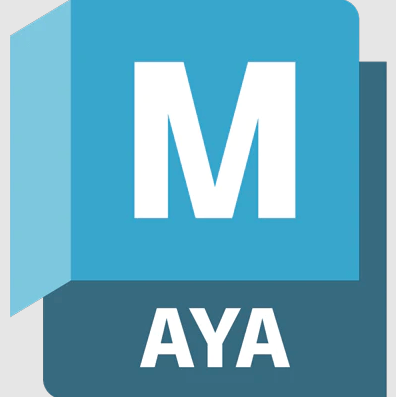

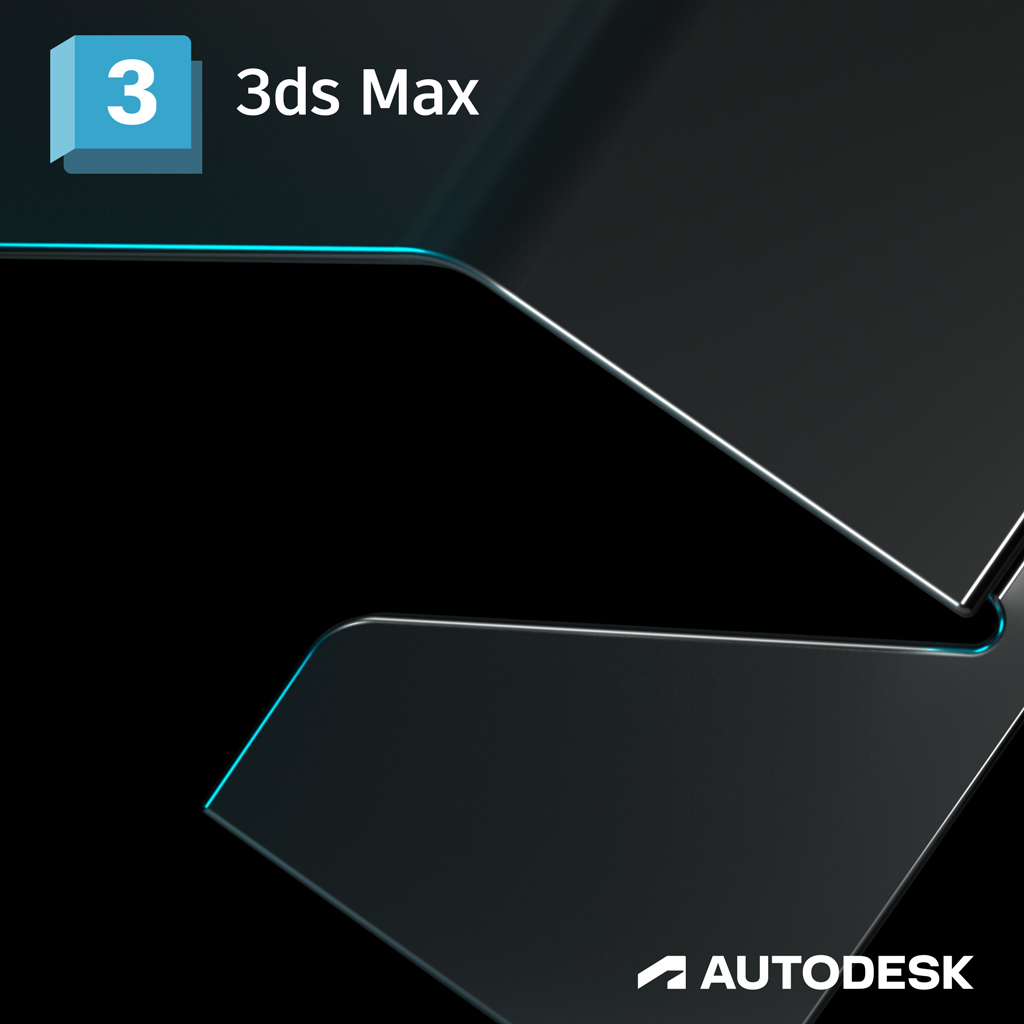






Reviews
Clear filtersThere are no reviews yet.