Delivery
-
 Email
Email
Get it in 1-2H! Instant delivery by email.
1-2 Hours
Free
-
 Whatsapp Delivery
Whatsapp Delivery
Instant delivery in 1-2H! Fast & easy via WhatsApp.
1-2 Hours
Free
- Warranty 1 year
- Free 30-Day returns

Warranty Included
Description
Why InDesign 2025 is the Industry Standard for Publishing
Adobe InDesign 2025 remains the go-to solution for designers, publishers, and marketers creating print and digital layouts. Whether you’re designing magazines, books, brochures, or interactive PDFs, InDesign 2025 delivers precision typography, smart layout tools, and seamless Adobe integration.
The 2025 update introduces AI-assisted text flow, enhanced variable fonts, and real-time collaboration, making it the most efficient version yet for complex publishing workflows.
InDesign 2025 – System Requirements
Windows
✔ OS: Windows 11 (64-bit) or Windows 10 (22H2)
✔ CPU: Intel/AMD 64-bit (2 GHz+, multi-core recommended)
✔ RAM: 8GB minimum (16GB+ for large documents)
✔ GPU: DirectX 12 with 2GB VRAM (4GB+ for complex layouts)
✔ Storage: 5GB+ free space (SSD recommended for performance)
✔ Display: 1920×1080 (HiDPI/4K supported)
macOS
✔ OS: macOS Sonoma (14.0) or Ventura (13.0)
✔ CPU: Apple M1/M2/M3 or Intel Core i5/i7 (10th Gen+)
✔ RAM: 8GB minimum (16GB+ for long documents)
✔ GPU: Metal-supported (Apple Silicon preferred for smooth rendering)
✔ Storage: 5GB+ free space (SSD required for best performance)
Optimized for
📖 Long document workflows (books, catalogs)
🖨️ High-resolution print output (CMYK, Pantone support)
📱 Interactive PDFs & digital publishing
Key Features in InDesign 2025
AI-Powered Layout Tools
🤖 Smart Text Flow – AI auto-adjusts text across pages
🎨 Layout Suggestions – AI-generated design alternatives
✂ Content-Aware Fit – Auto-resize images to frames
Advanced Typography
🅰️ Enhanced Variable Fonts – More control over weight/width
📐 Optical Margin Alignment – Professional text polishing
🌐 OpenType SVG & Emoji Support – Colorful typography options
Workflow & Collaboration
⚡ Liquid Layout (Enhanced) – Faster responsive design adjustments
☁️ Real-Time Co-Editing – Team collaboration via cloud
📤 One-Click EPUB/PDF Export – Print & digital-ready output
Creative Cloud Integration
🔄 Linked Photoshop/Illustrator Files – Live updates across apps
🎨 Adobe Stock Templates – Ready-made professional layouts
Who Should Use InDesign 2025?
✔ Graphic Designers (Brochures, Posters, Branding)
✔ Publishers (Books, Magazines, eBooks)
✔ Marketing Teams (Corporate Reports, Product Catalogs)
✔ Print Production Professionals (Prepress & Packaging)









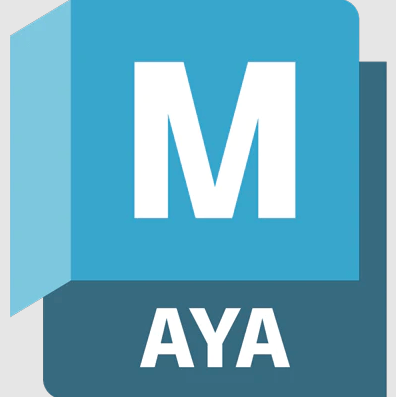






Reviews
Clear filtersThere are no reviews yet.